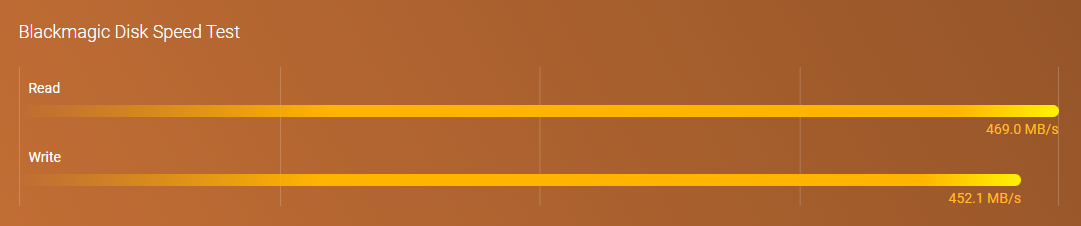Supports various RAID levels
The TR-002 supports various RAID configurations. Depending on your requirements, you can switch between hardware- or software-controlled RAID modes. Move the DIP switches to corresponding positions for your ideal RAID mode: Individual, JBOD, RAID 0 or RAID 1. You can also configure the RAID settings from your QNAP NAS, or by using the QNAP External RAID Manager utility on your computer.
Learn More: External RAID Manager

Individual Mode
Treats every disk as separate storage space, allowing you to independently access each one.
Drive hot-swap is not supported in this mode

JBOD Mode
All the disks are recognized as a single drive. This allows maximal storage utilization but provides no data protection.

RAID 0 Mode
Data is split amongst the drives. RAID 0 provides the fastest performance but does not protect data from drive failure.

RAID 1 Mode
Half of the total storage capacity is used to store data, and the other half keeps a copy of this data. This provides high data protection at the cost of only being able to use half the installed storage space.

Software Ctrl Mode
Use this mode to control the RAID configuration from your NAS or computer.